30.5 Bonus Episode #2: Website Accessibility (ADA) - Why it's Important - Greg Bray
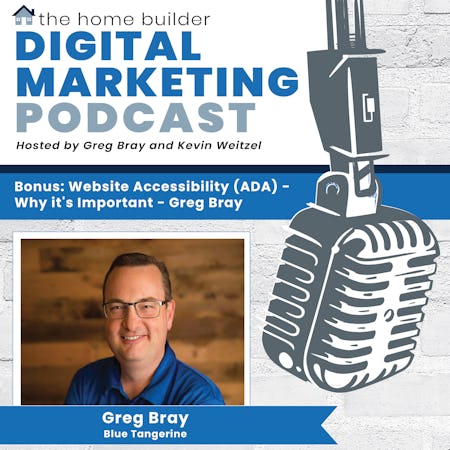
Show Notes
Guest Links:
Guest Links:
Join Greg Bray, President of Blue Tangerine, on this special episode as he discusses why you should focus efforts on website accessibility, (sometimes referred to as ADA compliance for your website), the basics of implementing and testing website accessibility, and the benefits of integrating accessibility into all aspects of your web strategy. It's not just about avoiding expensive lawsuits, the goal is to provide all users with equal access to your website content. This timely bonus episode is one you won't want to miss...
Transcript
Greg Bray: [00:00:00]Hello everybody. And welcome back to another exciting episode of the Home Builder Digital Marketing Podcast. I'm Greg Bray with Blue Tangerine,
Kevin Weitzel: and im Kevin Weitzel with Outhouse.
Greg Bray: Today we have a special bonus episode of the Home Builder Digital Marketing Podcast. Last July, I was asked to give a presentation at the Southeast building conference about ADA compliance for your website. Also referred to as website accessibility because this topic has received so much attention lately.
We wanted to go ahead and share this information [00:01:00] with you as well. Please note that the presentation does have some visual slides that go along with it. So if you're interested in getting a copy of those slides, just send me a quick email to greg@bluetangerine.com. And I'll be happy to get those over to you right away.
So I hope you enjoy this presentation. Thanks everybody.
Hello everyone. And welcome to this presentation on website accessibility. My name is Greg Bray and I'm the president of blue Tangerine. And I'm really excited to have been invited to share some thoughts with you today on this important topic and a growing area of concern as we dive in and, and, look to get started here.
just a little bit of introduction to Blue Tangerine, who I am and who we are. You know, as, as president of blue Tangerine, I'm excited to lead a terrific and talented group of individuals that provide comprehensive digital marketing and [00:02:00] website development services for home builders. So if you're looking to help your website, I do a better job at converting to get more traffic to your website, and then ultimately to convert more sales, please keep us in mind as someone who can help you with that.
And our topic today is website accessibility. And for those who are not familiar with it, I just want to take a couple of minutes and define it. Sometimes there's a phrase out there that's called ADA compliance for your website, which is a related topic and title. It's not a technically accurate title of website.
Accessibility is the technically accurate title for how. These activities are referred to. And when we talk about website accessibility, what would you referring to is removing barriers can get in the way of people with particular disabilities from being able to interact with your website. And when we talk about those types of, of users and some of the challenges [00:03:00] that they face, we're talking about those maybe with some type of visual impairment, so that they don't see the screen, or they need a screen reader to help them understand the content.
Maybe someone who has some type of challenge where they can't use a mouse. or, or possibly, have some type of seizures that come from the way that a screen flickers, any of these types of challenges that can interrupt the way that the typical a average person will interact with the website, you know, looking at a screen, using a keyboard and mouse.
And so how these particular individuals get into the internet and access websites, they use what we call assistive technology. So these are additional tools that help them be able to browse the internet and use your website or other websites, things like a screen reader, which, for someone who, again, visually impaired may read the actual content of the script to them.
Of the site to [00:04:00] them, maybe there's the ability to where they give commands verbally because they can, you can't type or use a mouse and maybe they can only, you know, tap on a keyboard, et cetera. So lots of different types of tools that are out there to help these individuals as they try to navigate the internet.
And what we're trying to do is open up the access of your website and your content. To this set of users so that they can easily access the information that you have can interact with your company and be able to buy your products at the end of the day. So what are some of the benefits, for paying attention to website accessibility, we're going to touch on four key benefits.
There, there may be some others. The first one we're gonna talk about is the reduction of legal risk. we're going to talk about expanding your audience reach. We're also going to touch on some of the benefits of SEO or searches optimization that can come [00:05:00] from this effort. And then, we'll talk about how paying attention to usability.
Not only improves your site for those with particular challenges, but actually opens up some improvements for all of your users. And then in addition to some of these benefits, we'll talk more about how you get started with accessibility and some of the things you can do today to move your website in the right direction.
So let's dive in. So some of the legal risks, because this is really the area that has, has really opened up the eyes of all of us to paying more attention to website accessibility. Now I do want to make a big disclaimer here that Blue Tangerine is a digital marketing agency, not a law firm. And we do not provide legal advice.
This presentation has not been reviewed or presented to an attorney. So please realize it that these are our, my understandings of what's going on in the legal environment. but I cannot, be providing legal advice. And so everybody's situation is different. [00:06:00] So if you do have specific legal questions, you will want to talk to your attorney, however, there are some general understandings of what's going on, out there in the legal world that can impact you and your company.
And you need to be aware of that so that you can take actions to protect yourself because it's been a growing area of concern. So some background in this particular, areas is the existing laws that are out there that can be brought to bear. You know, there's, there's one called the rehabilitation act and that one really targets government and let university type higher education institutions, those types of websites.
the Americans with disabilities act often referred to as the ADA, as something you're probably all familiar with from a building standpoint, as far as the way it impacts building codes and requirements. but it's also has a clause in it that says a public accommodation. She'll take steps that may be necessary to [00:07:00] ensure that no individual with a disability is excluded, because of the app absence of auxiliary AIDS and services.
That's one of the key phrases here that comes into play. The fair housing act is more real estate related. So for, for home builders, that we're talking to today, but also other types of real estate agencies. And in this particular law, there's a phrase that talks about. that, the unlawful activity or the discrimination, as it is, cannot be, denying a particular segment of the housing market your locations for advertising. so. Or the housing market information about housing opportunities. So again, when you start to think about where is it now that you find the primary source of housing of market information about housing opportunities, it really goes to the internet and to your website.
And that is really your [00:08:00] primary source of communication today. And that's one of the reasons that these laws are starting to really come into play and in a new way for websites, of course, beyond those federal laws, there are individual state laws, and certainly not in a position to talk about your particular state today, but you also want to realize that there could be other laws that are specific to your location that you need to pay attention to as well.
So these are just some of the background, legal areas. That you need to be considering as we dive into this discussion, of course, these are not new laws. These are laws that have been around for awhile.
So what has been changing in the legal landscape that has suddenly made this a much bigger deal? Website accessibility guidelines have actually been around for quite some time. and so the difference of why there's a lot more emphasis now is because of what's been happening legally. So one of the big cases [00:09:00] that happened was in June, 2017. So just three years ago and Winn-Dixie, which is grocery store chain.
If you're not familiar with it, went to trial. And this is really one of the first times that a trial decision regarding a website occurred and the, website owner Winn-Dixie was found liable under the ADA. for not having an accessible website. And in addition to that, Winn-Dixie said, well, Hey, you know, we did our best.
we didn't do it well, but it's going to cost us a lot of money, $250,000 to fix the things you've talked about. And the court also said, sorry, that is not an undue burden. And so you cannot use the undue burden excuse for not making the website accessible. Now let's put that in context because most of us today do not have $250,000 websites and that's not necessarily the, the area we're playing in, but from a context with Winn- Dixie their site had been around a $2 million [00:10:00] project. So that remediation expense somewhere in that 12 to 13% range of the development. So if you want to think about the fact that, that the court, there's not things spending an extra 12, 13, 15% is considered, they're an undue burden for you to comply with these accessibility guidelines.
So that was a big deal. Cause a lot of the cases prior to that had been kind of settled out of court. So now we've got, some precedent from an actual case that went to jury. In August of 2017, we've also got a couple of cases in New York where, these judges did say that the ADA covers websites. And some of the argument had been that, well, it only covers websites if you've got a physical storefront and they're saying, no, you don't even need to be connected to a physical place and so this now has really helped change the law because of course the ADA doesn't actually, did he say anything about the internet or websites in the law itself? It predates a lot of that [00:11:00] opportunity or infrastructure that we have today. But now these legal cases are connecting and saying, yes, it still covers this access to information used to be freely available to all we also have in March of 2019 an interesting related discrimination, case where, the Facebook's ability to target advertising based on a specific demographics. Was determined to be discriminatory because we can eliminate people based on location or based on zip codes or based on other types of characteristics. And so that was tied back to the fair housing act.
So now we've got, again, this idea that the way we use a website can be considered discriminatory if it's not readily available to everyone. And some of these things are of course still being worked out and trying to be understood. Now kind of [00:12:00] continuing in the legal landscape, October, 2019 was a kind of a big moment.
Dominos pizza went to the Supreme court, because they were in one of these suits. I believe it was related to one of their mobile apps as opposed to their website, but still, uh, technology, accessibility issue. And they were trying to get the Supreme court to help provide some additional guidance because these lawsuits were just expanding and there's been no real consistency in how the law has been applied.
And the Supreme court declined to take the case. They did not want to, they refuse to review it. And the ninth circuit decision that they were being asked to review had ruled that the ADA does cover websites and both for those with a physical place of public accommodation. And it also, ruled that imposing liability on a business for not having access accessible website did not violate any type of due process rights.
And so we [00:13:00] have here, you know, we had hoped that this was going to be an opportunity to provide some clarity and they didn't do it. So they've left us a little bit, in a, in a free for all still of what's going on in the legal landscape. And now just recently here in June of 2020, just a few weeks ago, there was another ruling by a California court of appeals that simply reinforce the idea that websites that are connected to, a physical place of business are covered by the Americans with disabilities act or ADA. so again, we, we've got this continued reinforcement. Now this idea that, that the ADA can apply to websites. And again, it's all about that equal access to information.
So let's just take a moment and talk about the upcoming 2020 home builder digital marketing summit virtual series. It's going to be starting on October 29th.
Kevin Weitzel: And if you [00:14:00] don't want to be a knuckle dragon mouth breather like myself, then you better register now.
Greg Bray: That's right. I think it doesn't matter if you're an experienced chief marketing officer, or if you're brand new to the home building industry, we are giving you a chance to take your marketing and sales to the next level, by learning from the top home building digital marketing experts.
Kevin Weitzel: You're going to be able to do more and sell more homes by learning from the industry's best. And when we say the industry's best, we mean it. We're talking Jimmy Diffee, Angela McKay, Bassam Salem, Spencer Powell, Dana Kovach, Chris Hartley, Eric Martinez, Stuart Platt, Greg Bray, a builder panel. And of course myself, Kevin Weitzel.
Greg Bray: It's truly a star studded lineup, Kevin.
And for that, tell him how much it's going to cost.
Kevin Weitzel: $15,000. Now we're just kidding. It's only actually going to be nothing it's free. So get your whole team together buildermarketingsummit.com. It's all virtual. So you can learn from your home, your office, or your home office.
Greg Bray: We know you're busy. So we're trying to accommodate your schedule.
[00:15:00] The home builder digital marketing summit virtual series will be two hours once a week on Thursdays for 40.
Kevin Weitzel: It definitely won't wreck your schedule, but you'll still learn a ton of tricks that you can put into practice right away.
Greg Bray: So go to buildermarketingsummit.com today and register and
remember it's free and now let's get back to the podcast. So just kind of looking at what's happened since those cases kind of hit. So 2017, one of the big turning points where we had the case was Winn-Dixie and you'll see what happened to the number of federal losses now. No, this is not state-level lawsuits that may have been filed, and it's not a perfect number, either.
Those who are compiling this are are trying to, you know, kind of look through, um, case summaries and determine is this a website related case or not? You can see that we had, you know, 177% an increase in the number of lawsuits filed in between 2017, 2018. And it really maintained that [00:16:00] same, level into 2019, just a slight decrease there in 2019.
There is some other data that indicate, okay, so that New York and Florida are a hotspot for these cases. So, if you happen to be in one of those two States, California is also a growing area, but there is an expectation that if we don't start paying attention, these number of lawsuits will increase. Now, of course, these are lawsuits that are actually filed.
This is not taking into account. The number of times where someone gets a threatening letter from an attorney asking them to deal with issues on their website, which then costs some amount of. Effort and fines and costs, uh, and then doesn't actually get ever filed. So there's a lot of that going on too because we have some personal experience with some of the clients that have come to us with those types of issues as well.
So again, a lot of increase in activity in this particular area, which warrants [00:17:00] again, this is why we need to be paying attention. So in addition to the idea that we can avoid some legal liability, if we pay attention, there's actually a real opportunity to create a competitive advantage. One in seven it's estimated of the people in the United States has some type of disability that can impact their access to the internet.
1.3 million people in the United States are visually impaired. Uh, and so they are obviously going to not be able to look at a screen the same way that maybe you and I can. And not only that, but, but this isn't just, what about folks that are, that are born with a disability, but there's also an impact as the population ages that again, the visual decline is a common challenge that comes with aging and so it's expected that by 2031 in five, us residents is gonna now be over age 65. And again, [00:18:00] the ability to. Visually interact is going to decline. And a lot of these, uh, technologies and, and ways that we address accessibility on the website is aimed at helping folks that have some visual impairment be able to, to, navigate easily.
If you can, to reach this market of customers, and your competitor is not paying attention and they can't use their website, you've got a real opportunity to increase your audience and then increase your sales. It's a competitive advantage to those who pay attention to it. there will come a point when, if you're the only one, not paying attention to it, you're going to be at a disadvantage because everyone else is doing it and you're not.
And we all know what happens when we try to click on a website and it's not easy for us to use. We just move on. We don't sit there and fight it. We just move on. And the same thing's going to happen here. If people come to your site that are suffering, some of these challenges. And they are unable to use it.
They're just going to move onto your competitor site. So there's a real opportunity here for, for you [00:19:00] to, be available to a customer base that you may not be serving as well as you could.
So let's just take a moment and talk about the upcoming 2020 home builder digital marketing summit virtual series. It's going to be starting on October 29th.
Kevin Weitzel: And if you don't want to be a knuckle dragon mouth breather like myself, then you better register now.
Greg Bray: That's right. I think it doesn't matter if you're an experienced chief marketing officer, or if you're brand new to the home building industry, we are giving you a chance to take your marketing and sales to the next level, by learning from the top home building digital marketing experts.
Kevin Weitzel: You're going to be able to do more and sell more homes by learning from the industry's best. And when we say the industry's best, we mean it. We're talking Jimmy Diffee, Angela McKay, Bassam Salem, Spencer Powell, Dana Kovach, Chris Hartley, Eric Martinez, Stuart Platt, Greg Bray, a builder panel. And of course myself, Kevin Weitzel.
Greg Bray: It's truly a star studded lineup, Kevin.
And for that, tell him how much it's going [00:20:00] to cost.
Kevin Weitzel: $15,000. Now we're just kidding. It's only actually going to be nothing it's free. So get your whole team together buildermarketingsummit.com. It's all virtual. So you can learn from your home, your office, or your home office.
Greg Bray: We know you're busy. So we're trying to accommodate your schedule.
The home builder digital marketing summit virtual series will be two hours once a week on Thursdays for 40.
Kevin Weitzel: It definitely won't wreck your schedule, but you'll still learn a ton of tricks that you can put into practice right away.
Greg Bray: So go to buildermarketingsummit.com today and register and
remember it's free and now let's get back to the podcast.
As we consider also the benefit of accessibility and making some of the changes that are required to the website. There are some real opportunities from an SEO standpoint, hopefully, everyone is familiar with the term of SEO search engine optimization and that you have as part of your digital marketing program, some type of SEO program going on.
If you don't, then, then I would [00:21:00] highly encourage you, to consider adding that. SEO is all about getting your website to show up for those relevant searches and capture the traffic. That's looking for what you have to offer. Well, there's a lot of accessibility improvements that actually help Google understand your site better.
What we're trying to do with accessibility adjustments to the site code and the way it works. It is helping a computer or other technologies like a screen reader, for example, to understand the structure of your pages, to understand the content on your pages and to be able to work through that content and know what's more important, you know, what are the most important topics?
What are the subtopics things of that nature? Well, that's actually the same thing. You're trying to tell Google from an SEO standpoint, because of screen readers. Are pursuing through the pages the same way that the way that Google is parsing through the pages and trying to understand, uh, how those things come together.
So, again, some of these, opportunities [00:22:00] to improve will help your SEO just by default. And a good SEO program will actually actually be helping your accessibility as well though. It won't cover everything that's included. In addition, we get some usability enhancements, some way, ways to, help others, users engage with our site in a new way.
So for example, With accessibility. If you have a video that has dialogue it, you need to include within that video close captioning, and you should also include on the page, a text transcript of the video. So that someone can read it. Well, all of a sudden that text transcript, it gives keywords for the search engines to parse.
it also gives, texts that someone can skim quickly if they don't have time to watch the video, or they're not in a place where they, are able to do that, maybe cause they don't want to listen. You know, don't have audio access and need to be quiet. Um, Or for example, you know, you [00:23:00] can watch now a video with the sound muted because there's closed captioning.
So that gives a new use case scenario that can happen, improving the opportunity for, traditional users who don't necessarily need the accessibility, assistive technologies to still engage in a new way with your content. We also would pay attention to accessibility and do a little better job with some of the ways that we describe things. for example, the tag on a floor plan image, um, instead of just having the floorplan name from an accessibility standpoint, we may have a better description of that floor plan, which is going to help everyone who's looking at that. So again, opportunities come from this effort that will be far beyond just reaching out to that increased audience, you're going to get better SEO. You're going to get better use cases and usability from your existing user base as well. All right. So now we kind of understand what accessibility is. We understand some of the reasons we need to be paying [00:24:00] attention to it.
So let's dive in a little bit deeper into. How it's defined how it's measured and some of the things we need to do to kind of move forward. So website accessibility actually has a set of standards that have been created by the world wide web consortium. I'm often referred to as W3C. And they are called the web content accessibility guidelines, and that's a mouthful.
So like all good computer folks we like to abbreviate. So it's WCAG. And of course, because we don't want to say letters, we pronounce it WCAG. So again, if you're anybody talking about wikag version, you know, two or 2.1, that's what they're talking about. So just say you can see how long accessibility has been around version two was released in December of 2008.
All right. So 2008. So that's, that's been a little while ago. Version 2.1. The last round of updates just came out in June of 2018. So two years ago, so we went from 2008 to [00:25:00] 2018 between version 2.0 and 21. And a lot of those updates we're simply because of the increase, uh, focus on mobile and the increased focus on video but the vast majority of those guidelines have been around for quite some time. And we just haven't been paying attention to them the way we need to. Now, within those guidelines, there are three conformance levels, and these are sets, of ratings. If you will, on the various guidelines that that help you.
Decide, uh, what kind, of impact, something might have? Yeah, there's a AA and AAA and really for all the legal focus that we've seen so far, the legal focus seems to be on that AA. Level of compliance. There are things found within the AAA that are nice to have and are somewhat future looking at how technology can, can evolve that are not always possible.
So to hold someone and say that you must be at [00:26:00] the AAA level. Is really not fair yet. and the single a level really just doesn't get the job quite done all the way. It's better than nothing. and it's a way to kind of show progress, but where you want to target is that AA, conformance level.
So, what is it that we're, we're looking at? Yeah. Um, when we talk about, measuring conformance of accessibility, so a couple of things to remember, first of all, when we measure conformance, we're talking about something at the page level, so we can never really say that an entire website. Is conforming to WIC act level 2.0 or what?
GAC version 2.1 level AA. rather we can say that on a given page. and then if we have a process flow in a website, so a simple example of a process flow that we're all familiar with is the checkout process on an eCommerce site where you've got a step one, enter your billing. Step two, under your shipping [00:27:00] step three and or your payment, you know, step four.
review your order and then, you know, step five is, is the submission and completion. if you have a set of pages that go through a process, uh, then all of those pages must be in conformance for you to declare the process in conformance as a whole. when we talk about conformance, there's a little bit of subjectivity in the measurement of that because of conformance.
for example, with an image, the requirements are, are that I have a what's called alt text or alternative text that describes what's in an image. And conformance will simply say, I have to have something in that field. but usability would say that what I put in that field actually has to be descriptive and useful to someone trying to understand that image.
And so I can technically conform with just, you know, a file name of this is image one, two, three-dot JPG. And declare [00:28:00] myself to be, but I haven't really achieved the level of usable in that standpoint. the other challenge with conformance is there is not just a simple scanner that you can use that will check everything on your website.
Some of the estimates are that really only about 25% sense of the criteria can be tested with automated scanning software. Now that's it automated scanning software still has a lot of value in this whole process because it can help us find things quickly and easily. That needs to be addressed because if we're not passing the scans, we're definitely not.
and from a legal protection standpoint, it is most likely that attorneys that are out there looking for potential, targets of folks to go after are using the scanning tools because they're very, um, clear as to what needs to be done. And what's failing the other success criteria. Again, get to be a little more [00:29:00] subjective.
And, you know, things like, well, can I tab easily through the navigation? Being able to tab through navigation with the keyboard. Is an important part of accessibility, but it's something, the thing that gets a little more difficult to measure of is this good enough or not? And we'll talk about that here in just a second.
So again, conformance is at the page level or the process level, conformance does not necessarily mean that you've done all you can to make your site usable and easy to use for someone using assisted technologies. And there is not a simple scanner that will just take care of everything for you and tell you what it is that you need to fix. So then the question, right, and then immediately comes up. When I talk with folks about this is, well, Hey Greg, I don't want to get sued. What do I have to do to not get sued? Um, and I get it. I totally get it. The question. And I understand the question because we are our business, um, requires that kind of protection.
We want to understand it. And the challenge right now where [00:30:00] things are in this environment is we just don't know what's good enough. It hasn't been defined the lawsuits that I've had a chance to, to review talk about, that the website does not conform to week act version 2.1. at the AA level, the challenge then becomes who decides if it does conform to subjective measurement.
How often does it need to conform? You know, how often do we have to look at this? Because really a website is changing updating all the time. And it's a point in time that we've done this review and then there's a cost, right. How expensive is it to continue to measure and test? Is that something we have to do every day?
Every week, once a year? You know, I, I, personally my opinion is, is I think a standard of an annual review makes a lot of sense. Um, to kind of balance some of that cost effort standpoint, but again, there's been [00:31:00] nothing yet, legally defined. That really answers some of these key questions that are, that we really need to understand in order to know kind of what's good enough.
The other, the other challenge that's connected with this is when it's measured at the page level, how many pages on my site? Have to be in conformance for me to be okay. You know, if I've got 10 videos and I add a new one and I forget to put the close captioning is having one of the 10 videos I'm missing closed captioning.
Is that enough to get me in trouble legally, unknown at this point, certainly it will probably be enough to keep you away from, the folks that are looking for easy targets. Because it's something that you can readily correct, but it's also, again, just unknown from a legal standpoint, there's been some discussion, and some requests from some senators, to the department of justice, asking for clarification on these things.
But given some of the challenges that, that we've been going through over the last year, year and a half, this just [00:32:00] hasn't. Made it up to the priority list, high enough to, to really get that clarification, uh, from our legal, standpoint that we really need. So hopefully that will come. I know that as the continued lawsuits, go forward, there'll be more of an outcry hopefully to make that happen, but it doesn't help you if you happen to be one that has to deal with, uh, an impolite letter from an attorney telling you to change your website.
So. Hopefully, that made sense that it's, you know, I hate to not be able to give a definitive answer, but that's kind of the state of where things are right now. And then when you kind of talk about, well, okay, where am I in all of this? You know, which is a company that provides a scanning tool and helps measure some accessibility, did a survey of the top 1 million homepages.
Now, again, this survey, as I understand their methodology was done using their testing tool. We just talked about it. Testing tools can't measure everything, but they do [00:33:00] measure a lot of important things. And you can see here that of these 1 million home pages, 98% of them had at least one error, on them and the number of the average number of errors was over 60 errors. Now they only tested homepages. They didn't get into deeper into the site. Again, it's a page by page test, and here are some of the. Top issues that, that they came up with, based on this particular study, and this was done in early 20, 20, just a few months ago that they released this.
So, this is really interesting in the sense that still a lot of folks not paying attention. So what's going on here because obviously, that's a lot of websites that are failing now. Again, one error is very different than 60 errors on your page, as far as how close you are. And occasionally these tools do come up with false positives or their errors that are, you know, you're just not able to fix because it's some third party technology that [00:34:00] you've integrated that you don't have control over.
But this is definitely, uh, shows that we've got some work to do. So of the sites that we've looked at and worked with, with our clients and others who have come us for help, the ones that we see are missing the alt text for images, missing labels or the labels, or not properly connected to form fields.
And this can be. You know, whether it's a contact us form or a search form or a sign up for our email newsletter form, all of those types of fields need to have labels. Um, and again, these get into some, some coding issues on our websites are built, table markup, which makes it difficult for folks to navigate through with the keyboard if it's not done.
Right. And again, color contrast is another big one you saw on the previous slide. That was the top one. There are certain ratios that are required for the difference in color between the text and that ground that it's on that are really important for those who are color [00:35:00] blind or have other visual impairments.
Um, And so that's a that's a big area we see. And then again, video is growing in importance and so we're, we're also seeing a lot of, of missed, closed captioning for videos, or we're also seeing, no one trying or folks are not trying to put, the text transcripts on the site for their videos.
sometimes you'll see close captioning. That is kind of the default. If you upload a video to YouTube, now YouTube will try to, create a closed captioning, but it's, it's not accurate if you're not actually having a person transcribe that closed captioning, then you're not going to get something that's usable.
It may pass the conformance test, but it won't be usable and helpful for someone who's, who's really looking at that. So now you're like, Oh my goodness, my website is terrible. I gotta get this fixed. What do we do? Where do we start? How do we move forward? and my recommendations today are [00:36:00] that, you know, the first step is to simply, acknowledge that this is important.
And one of the ways that you do that is we are adding what is called an accessibility statement. To your website and I'll talk about that a little bit more here in a second. After you add that accessibility statement, it's time to start testing. It's time to do, you know, whether you call that an audit, whether you get some of these tools, and take a look.
I just how your site is as measuring and start remediating those issues. Then, the second, kind of looking ahead beyond that is once we've got kind of all the issues fixed today, we have to make sure that we keep the issues from recurring from coming back. So we've got to work what, what we're calling a culture of accessibility into the process.
So this means is we create new content. We've got to do a better job of, of. Thinking about the accessibility implications, we have to be checking ongoing and we've got to make sure that all of those processes are included. So let's dive in a little bit deeper [00:37:00] into some of these. What is an accessibility statement you think of, you know, kind of the footer of your website, you probably have some type of a legal page or a privacy policy page or both an accessibility statement is something along those lines. It's a separate page all by itself. Typically we put a link to it in the footer and, and all it has is a statement that says, says, Hey, we believe accessibility is important. We're trying to do our best to make this work. And if you have any problems with our website, here's how you can report that with a phone and or an email address where you can tell us what kind of problem you had and what information you're trying to get access to that you weren't able to get access to.
And then you tell them, and we will get back to you within, you know, whatever time you're comfortable committing to, And as you put that together, it's not very hard. It doesn't take very long and there are some accessibility statement generators out there online that you can use as well or look around [00:38:00] and you can borrow some, some copy from your friendly neighborhood, another website that has one, um, to, to help you get started.
So you're just. Can write some up, but the key there, there are two keys to this, the contact person that you put on this form, whoever that is, if that's a specific person or if it's just a generic contact us address, they have to understand enough about accessibility to realize why somebody is reaching out because, If you are going to become the target of one of these lawsuits, I'm pretty sure.
And you have this accessibility statement. I'm pretty sure. One of the things they're going to do is they're going to test you and they're going to reach out and say, Hey, I can't get to this page on your website because it doesn't work. And I'm trying to find this information. If the person who takes that phone call or gets that email has no clue.
What you're talking about and cannot help provide that information, then you're going to have a problem that's even worse. So you want to make sure that, that they can say, Oh, tell me which [00:39:00] page it is. Tell me how you got stuck so we can get our tech team to review that and get it fixed for you. And by the way, let me help you get the information you're looking for and be able to provide that to you so that you're able to move forward in your research process or your buying process.
And those that are really the key to what an accessibility statement is. So it does not take very long to get this added to your site. and it's kind of telling the world, Hey, we care about this and we're working on it. And if you see a problem that we've missed, please let us know. As you start looking towards now, how do we test the website?
There are some free browser plugins, um, and one that I like to recommend, and it's not the only one there's several out there. And there are also some paid tools but it's from web aim.org. And I've got the address here on the slide that you can, uh, take a look at as well. and this plugin for Chrome or the Firefox browsers.
We'll give you a little toolbar that when you come to a page, you [00:40:00] fire up the plugin and it scans the page and gives you a simple report, and helps you find on the page where the errors are. It can be really helpful. There's also within, the developer tools within Google Chrome. for example, um, there are, there's also a scanning or audit tool that you can run against on a page by page basis.
So it's still a little bit manual and can tell you some of the things that are in, the page that needed to be addressed if you are. I'm in a situation where you have to prove that you are making changes. So for example, as part of the settlement, often, what happens is you have to move forward and say, okay, we're going to improve the website over a certain period of time.
And we have to show progress in that situation. You're probably going to need to invest in some type of site scanning software that you can run on a regular basis. And we'll, automate those reporting, steps and also keep an archive so you can see the progress over time. and there are several choices out there and happy to, to share some of that [00:41:00] offline if somebody is interested, um, as you look at your site, you want to remember that the way that most websites are built today, is there a common element, that get used over and over again on pages, especially when you think of the header and the footer of some of the structure of the page. And so the key is, is as you look through pages on the site, you may find that if we've got 10 errors that are part of our navigation bar, those same 10 errors are going to show up on every page.
And so it's really helpful if we get those 10 errors fixed before we spend a lot of time testing all the other pages, um, you can still test the other pages and kind of try to look past those. But, but again, there's a lot of overlap, often. And if you fix a lot of those top issues, then the great news is, is that you fix a lot of issues on subpages within the site as well. So, so kind of looking at [00:42:00] those key page types is what I call them. So from a builder perspective, maybe we need to test a community page, and then maybe we need to test, you know, a model detail page. And we'll find that whatever errors we find on the model page for this model are probably similar on other models.
And so if we get them fixed, now it'll probably carry through and help correct a lot of other things. There's still the need to check them individually up to a point. Which can get into a lot of, a lot of challenges and for a large site, um, if you've got, you know, a hundred communities and a hundred models, the scanning software is absolutely needed to get through that and be able to check everything.
The other thing you want to check is keyboard-only navigation basically unplug your mouse, try to get through your site. just hit using the tab, key arrow keys, and the inner key to click on links. And you'll learn a lot really quickly as you tab through there about, you know, sometimes drop-down menus don't even open.
sometimes you have to tab a [00:43:00] hundred times just to, to jump to, uh, the particular area of the page you're trying to get to, or you get stuck in a form field and can't get out. you know, because of the way that that field is set up the work. So you can learn a lot with some simple keyboard, testing.
And then to, to ultimately tell kind of the structure of how your page flows, you really need to get with, some screen reader software, which is where someone with a severe visual impairment is going to be. And can you understand based on the headings and the way that that content flows, what the message of the pages and, and how things are moving forward?
So these are some of the basic steps that come into a website review, and there's some work here involved, and you may very well want to engage with an agency that understands this and take care of it for you. But there are some things you can do here on your own as well to help kind of see how bad is the problem.
Once you've got some of these ideas figured out and working and moving forward, kind of [00:44:00] that, that going ahead, future step is the idea of how do we create kind of this culture of accessibility? How do we make a commitment that says, Hey, this is not something that we fixed six months ago and we've never looked back, but rather this is something that comes into play with everything that we're trying to do with our website.
There needs to be a commitment and it needs to be part of everyone who's involved and all of your digital assets, from a marketing standpoint, who creates content for your website, what does that process of creating that content? Where does the responsibility lie? For example, when a new video is produced and put together and ready for the website, whose job is, too, to get the transcript done and the closed captioning done.
Um, how do we make sure that happens? And by the way, there are some tools out there for closed captioning and transcripts that are very affordable, services where you can upload videos and they will, you know, at price ranges of like a dollar per minute. So if you've got a three-minute video, you're talking about [00:45:00] $3 to get a transcript or closed captioning done.
You know, some there's some that are, you know, more or less expensive, depending on how, how detailed they are. You still gonna need to check it when it comes back, but you're going to have, you know, 95% of the work done for you. As part of that accessibility culture, you need to have regular reviews of the site, whether that is a quarterly or annually is something that you'll need to decide where you're comfortable. obviously, the further you go, the more issues could crop up if you're not paying attention. So probably want to test more frequently earlier as you create this process, to make sure you haven't missed something.
And it might cost some money, you know, as we saw earlier, you know, the court said that an extra 12, 15% is not an undue burden to make this happen. So you may need to consider the impacts on, your budget you, as you move forward. As you talk to vendors, especially folks that are going to be providing maybe third party tools that you integrate into your website.
Um, Or talking to your [00:46:00] SEO agency and who's going to be working on your website. If you're doing, you know, a bid for a whole new website, make sure that, that the folks that you are working with have accessibility as part of their process. That is something they're paying attention to, it will cost you a little bit more from a website, you know, if you're going to go get a new website and someone's including accessibility, it's going to cost a little bit more. And if you've got one quote that does not include it, and one that does, it's important that you understand that and are being, clear that, Hey, this is a requirement that we need to meet, and we want to make sure that that's included in the project cause there's a lot of, yeah easier to build it in from the beginning than it is to go back and retrofit it. And so I'm getting all of these put together and then documenting them. Yeah. And having kind of these policies and procedures and your, your compliance efforts, because you know, mistakes are gonna happen.
Things are gonna come up. And if you suddenly end up in some type of, of a legal scenario, um, where someone's, causing problems and you can go and say, Hey, you know what, we're trying, here are the steps we've taken [00:47:00] that can, again, I can't promise that that's gonna solve all the problems, but it can go a long way to help mitigate some of those challenges and being able to, show, Hey, we're trying, we'll get these other things fixed.
Thank you for showing them to us and move forward. So one of the things that at blue Tangerine we've put together that I want to offer today, for those of you who have been kind enough to make it this far in the presentation, we've put together a website, accessibility guide that we feel helps describe in a little more detail, some of the technical issues that you can look at.
it goes through, you know, some of the backgrounds that we've talked about today as well, and it's free for download bluetangerine.com/SEBC. So please feel free to go, go to that link, download the guide. I hope that it has some, some great, useful information and that's and is something that you'll find to be a valuable resource.
So, thank you, everybody, so much for paying attention today. I am always willing to answer [00:48:00] questions about this topic or anything else related to your digital marketing. Feel free to email me at greg@bluetangerine.com and I really appreciate your time and attention.
I hope you have a great rest of your day and that we're able to connect again soon.
Related Episodes We Think You'll Like

84 Making Your Brand Experience Gold - Melissa Galland
In this week’s episode of The Home Builder Digital Marketing Podcast, Melissa Galland of Ginn Group strikes gold when she joins Greg and Kevin to discuss the key elements of home builder brand experience.

87 Is It Time to Bulldoze Your Website? - Cory Dotson
Cory Dotson of Blue Tangerine joins Greg and Kevin on this week’s episode of The Home Builder Digital Marketing Podcast to explain how builders can identify if or when they need a new website. Cory also details the process of building a new website and what builders can expect during that journey.

260 Home Builder Digital Marketing Strategies - Jay Dixon
This week on The Home Builder Digital Marketing Podcast, Jay Dixon of AdsIntelligence Marketing joins Greg and Kevin to discuss home builder digital marketing strategies that generate more qualified leads.

223 Creating a Stellar Home Buyer Experience - Shawn McGuire
This week on The Home Builder Digital Marketing Podcast, Shawn McGuire of Celebrity Homes joins Greg and Kevin to discuss why home builders must create a stellar home buyer experience, especially in the current housing market.



